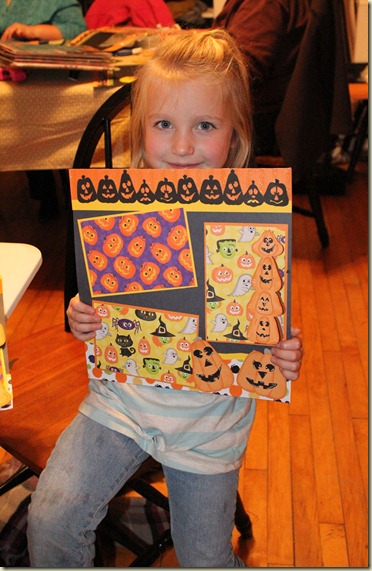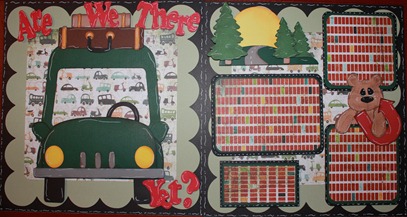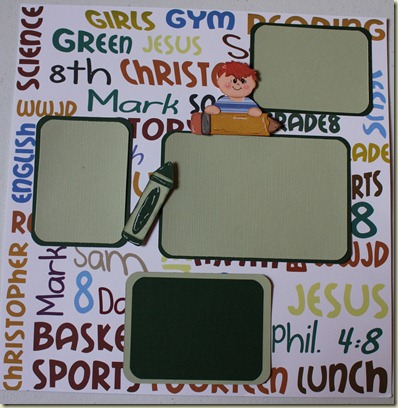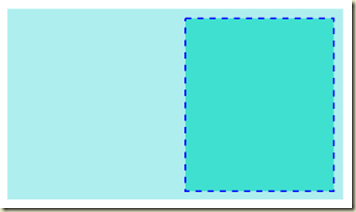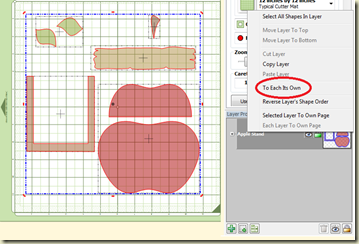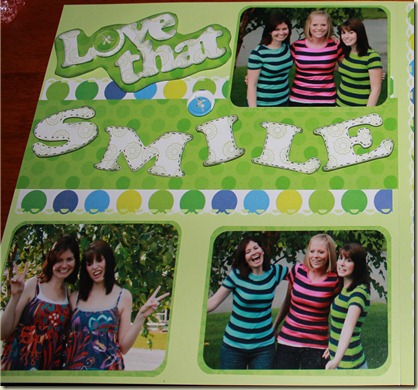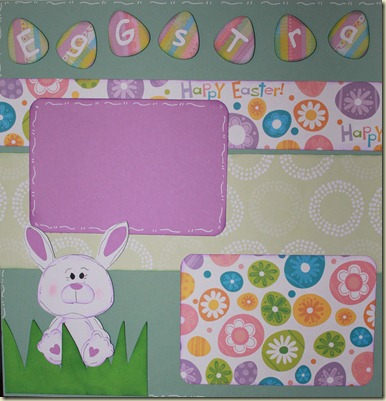So I have been very busy getting ready for the Craft Show that I had to take 2 weeks off from classes, and unfortunately, I forgot to update my blog as well. So here I am once again trying to play catch up!
First I want to share with you some exciting things going on…I got a new cutter and I’m loving it!!! It is called a Zing, and it is like they say AmaZing! It cuts so much faster than the Cricut, and it uses the software Make the Cut so cutting titles are no longer dragging slow. The cuts are so clean and crisp, I used to have to poke out and then file pieces cos the Cricut never, ever cut clean even with a new blade. So I used the Zing for this weeks class, did a Giving Thanks layout and it is adorable…I don’t think I’ve ever made my paper doll pieces this large before, unless it was a snowman or something like that…so these came out really cute. I used again Treasuerbox Designs svg cutting files.
I also purchased the Cricut cake machine and hoping I can post a couple of projects in the next few days. My sister and my niece live in Seattle, and so this is something we can do via Skype…it is so much fun being able to do this with them, it’s another way for us to almost be together. I want my little niece to know and love her Aunt, and because we live at opposite ends of the US, this is one way she can get to know me, by doing some little crafts via Skype…we laugh and have a great time. So hopefully next week we can show our projects.
Here is a cute little lantern that I made to show some other things you can do with your cutting machines besides scrapbooking and cardmaking…I love this little lantern, I bought some little battery operated tealights at Walmart and they flicker making it look like I have a real candle inside, I fooled my husband, he was quite concerned that I had a candle inside of a paper lantern…hahhaha.
Here’s another project and craft that I made for the show…I sold all of them on my first day so I had to make more and sold almost all of them at the Craft Show. These make great gifts for Teachers, co-workers or that family member that has everything. I thought these came out really cute.
Here are some lamps that I made for my friends stores…all these projects were made using Make the Cut and either my new Zing or the Cricut.You can find these cute little light boxes at Re*Imagined in downtown Houlton.
Here are some windows that I made with Vinyl, I love how they came out…taking orders if anyone is interested, I have a few windows left that I could make any of these designs or a design of your choice.
Here is a layout we did before the Thanksgiving break,
Family Is Everything….this one is with Christmas paper
Here is my youngest student Gabby, she did such a good job! I believe she is only 5 or 6, she takes turns with her brother, they come every other week and we are enjoying having these kids come and learn how to take care of and preserve their pictures.
Ok, I think I’m all caught up…I have to finish my hunting page as I made this same layout a couple of years ago, but now my husband and my son hunt, and they both got a moose this year so I need to get their pictures on the page and then I will post them. Thanks for looking at our blog, hope you enjoyed seeing what we do here.