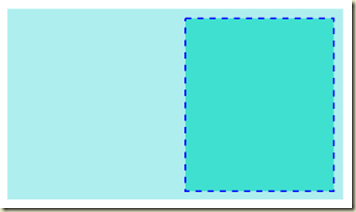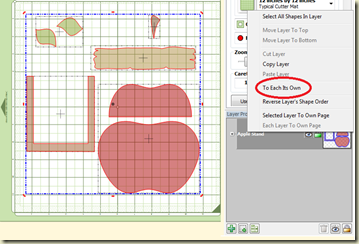The new MTC 3.3.3 version is released! I have been using it for well over two weeks now and I have to say, I LOVE IT! One of my favorite features is the ability to have lines turned into dashed lines, why I like this feature you ask? I can create a small shadow around my object and turn it to dash lines and put my pens in my cricut and now I have faux stitching. This would be nice for cards or layouts where you would use your gel pen and now your lines would be perfectly spaced and sized.
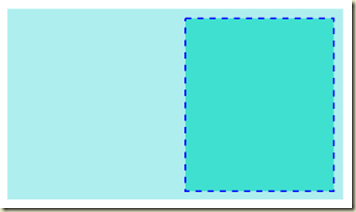
The new update will still work with your Cricuts as long as your previous version was 3.2.1.
Another neat feature is the link to Lettering Delights, now all the files you own can show up when you click on the icon. If you have to purchase, you can either use my links or you can purchase within the software and a small fee will go to Andy who is the creator of MTC.
Another wonderful feature is that if svg files are created in color, most of them will now open up in MTC in color now and all you have to do is send them to their own layer, so much easier.
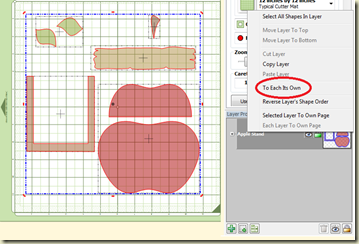
To do this, click on the layer box so that it selects all the items, then right click, TO EACH IT’S OWN, this will put all the reds in one layer, all the browns in one layer etc…this file is from http://treasureboxdesigns.com her new file Bushels of Fun.
Another new feature is when you choose your fonts, you can now see the style by checking the show face box…this makes it easier to do your text and find the font that you want. This is a feature I like especially for doing my vinyl wall designs, Andy didn’t really like the idea of having this feature, but It has been requested by quite a few people so I think that’s how it made it in the new update. He has the option of checking the box in case you don’t want to view the font.
You can view the fonts as they will appear without having to constantly click on the font to view it. Just click on a button and "show face" and as the fonts show up on the drop down menu they show up as they would appear. You can also edit right in the texting box, either by line, space, you can split right there before placing it on the mat.
Now one less thing I have to create in another program before importing it to MTC.