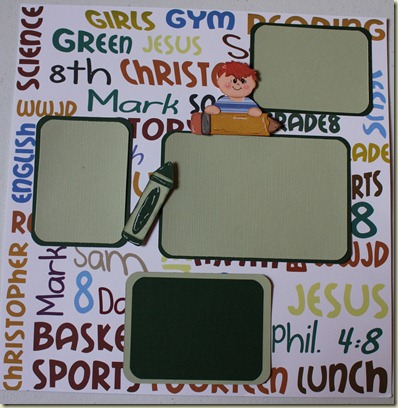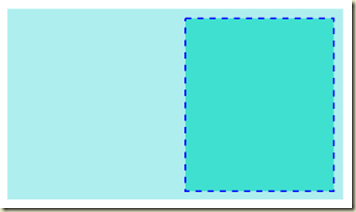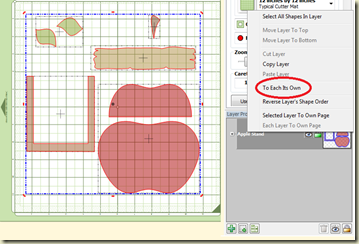Oh my goodness, I was so excited to do this layout for my friends who come to my class. Although it was a lot of work to do each of them, I think everyone liked them. Each one emailed me with their child’s name, teacher, grade, favorite color or any other information they wanted on the page…I then used my most favorite tool in scrapbooking and that is Make the Cut, and created their background pages. I then used one of my favorite diecuts from Treasurebox Designs, the little Pocketpal kids, and her school supplies, I believe this is from School Days, or Back to School pattern pack.
My layout that I made is of my son Chris, this is very special to me as we don’t have many pictures of him in the 8th grade as he passed away shortly after the school year began in his gym class from an unknown heart condition called Hypertrophic Cardiomyopathy or HCM. This is a hard time for our family as it is now 10 years since he’s been gone, and so I hope that if you are reading this, that if you have children, that you mention this condition to your pediatricians and have your child screened. This is also known as the “silent killer” because our children never get screened, nor can doctors tell about this condition unless Electrocardiograms are done. We never knew he had a heart condition, and I’m a nervous Nelly, always took my children to the doctors for any ailment they had.
I’m hoping anyone reading this page that this would be just another way to bring awareness, make sure your schools and gyms have AED’s, and if they play sports, get them screened. Ok, here’s the layout, Enjoy!